Opera widgets are free and small web programs that run outside the browser and make the desktop experience more fun. They can also be useful providing easy and quick access to information or services. There are about 1300 widgets of many kinds. Examples include news feeds, different games, pixel rulers, world web cams, search tools and many others.
Installing widgets in Opera is very easy. To do this, use the Widgets panel or menu and select "Add widget". This will open a web page where you can choose and download widgets that Opera will install automatically.
The most of widgets are very funny but only some of them are actually useful in a real life situation.
This is my list of 10 the most useful Opera widgets that work well for me.
Scientific calculator
The Scientific Calculator Opera Widget provides the look and feel of a real calculator. It allows you to perform mathematical calculations with advanced scientific functions.
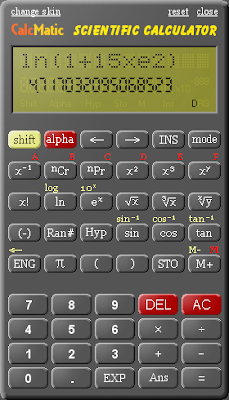
TouchtheSky
This very useful and nice widget provides you with international weather reports, in detailed, compact and mini modes. With the help of touchtheSky widget you can find out such information as temperature, wind speed, air quality (including humidity, pollen levels, and UV levels), weather forecast for five days and so on.
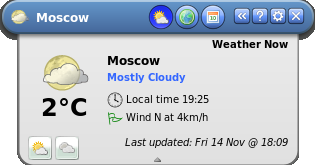
Google Translator
Google Translator allows you to translate text directly in the widget or translate a specified web page.
Of course, this widget will translate only the languages that can be translated by Google's own translation service.
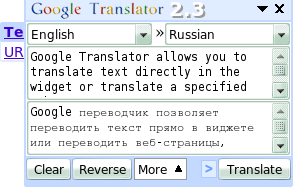
Time and Date
A customizable calendar widget with events and reminders.

Torrent PowerSearch
This widget is excellent tool for searching for torrents across multiple sites.
It will display search results in tabs simultaneously for all sites you have selected. Displays all the key information: name, download link, size, seeders, and leechers.
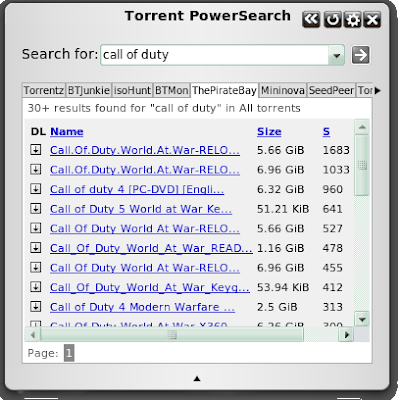
GoogleToolBar
This nice widget provides you quick and easy access to google services.

Flash Video Downloader
With the help of Flash Video Downloader you can download embedded flash video from video sharing websites like YouTube. Just put the link to the video you want to download to the appropriate field and click "Download!"
You also can use this widget to download flash games from such sites as gamesvine.com, gamespot.com, armorgames.com etc.

ImageGrep
The ImageGrep Opera widget shows search results from image-search websites such as Google, Flickr and so on.
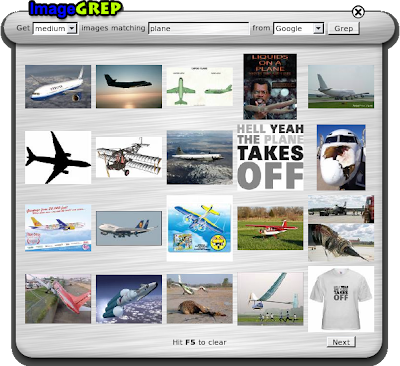
iTunes Widget
iTunes widget will show on desktop the latest music provided by iTunes. New Releases, Top Albums, Top Songs, Just Added and Featured Albums and Exclusives available on iTunes. This widget supports all store languages, genres and types.

Functions 3D
You can use this widget to built surfaces from mathematical expressions. Just enter a mathematical function and have it rendered in a 3D space.
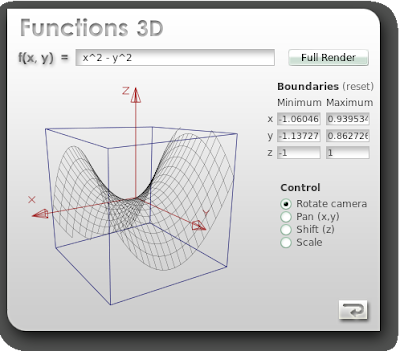
I like all these Opera widgets and use it everyday.
Installing widgets in Opera is very easy. To do this, use the Widgets panel or menu and select "Add widget". This will open a web page where you can choose and download widgets that Opera will install automatically.
The most of widgets are very funny but only some of them are actually useful in a real life situation.
This is my list of 10 the most useful Opera widgets that work well for me.
Scientific calculator
The Scientific Calculator Opera Widget provides the look and feel of a real calculator. It allows you to perform mathematical calculations with advanced scientific functions.
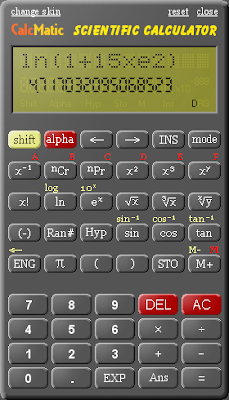
TouchtheSky
This very useful and nice widget provides you with international weather reports, in detailed, compact and mini modes. With the help of touchtheSky widget you can find out such information as temperature, wind speed, air quality (including humidity, pollen levels, and UV levels), weather forecast for five days and so on.
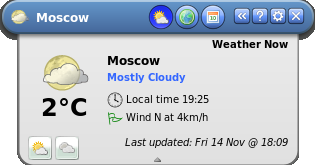
Google Translator
Google Translator allows you to translate text directly in the widget or translate a specified web page.
Of course, this widget will translate only the languages that can be translated by Google's own translation service.
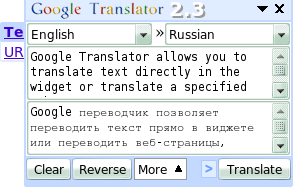
Time and Date
A customizable calendar widget with events and reminders.

Torrent PowerSearch
This widget is excellent tool for searching for torrents across multiple sites.
It will display search results in tabs simultaneously for all sites you have selected. Displays all the key information: name, download link, size, seeders, and leechers.
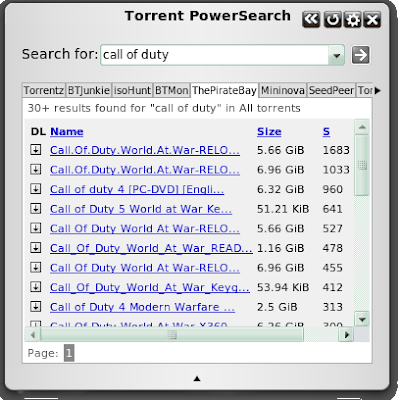
GoogleToolBar
This nice widget provides you quick and easy access to google services.

Flash Video Downloader
With the help of Flash Video Downloader you can download embedded flash video from video sharing websites like YouTube. Just put the link to the video you want to download to the appropriate field and click "Download!"
You also can use this widget to download flash games from such sites as gamesvine.com, gamespot.com, armorgames.com etc.

ImageGrep
The ImageGrep Opera widget shows search results from image-search websites such as Google, Flickr and so on.
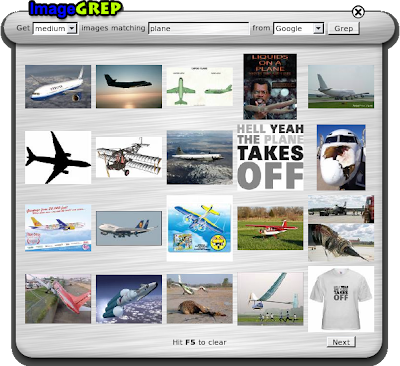
iTunes Widget
iTunes widget will show on desktop the latest music provided by iTunes. New Releases, Top Albums, Top Songs, Just Added and Featured Albums and Exclusives available on iTunes. This widget supports all store languages, genres and types.

Functions 3D
You can use this widget to built surfaces from mathematical expressions. Just enter a mathematical function and have it rendered in a 3D space.
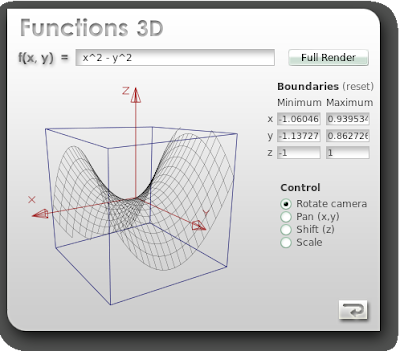
I like all these Opera widgets and use it everyday.
Tuesday, November 04, 2008
Smart Defrag – Very Efficient Defragger
Fragmentation of hard disk drive space is generally main cause of slow and unstable computer performance. Smart Defrag is one of the most efficient disk defragmenters. With the help of this program you can keep your hard disc drive space from becoming excessively defragemented.
Smart Defrag is very easy to use and maintain. You can just install it and forget it. The program works automatically and quietly in the background while your computer is idle and doesn't need additional user manual intervention for basic maintenance. While working in the background, the program only uses up 14MB of RAM, so it's feasible to run it smoothly on aged machines.
The program also includes a manual defrag option where you are able to set up to defrag whenever you want and schedule defragmentations. Smart Defrag can shutdown your computer after defragmentation.

Smart Defrag has the world’s quickest defragmenting engine. It has been specially designed for present-day, large disc drives, so it eliminates long waiting times.
So, Smart Defrag is a convenient defragger with options for scheduling and more, this is a great choice for both beginners and more skilled users.
You can download the latest version of this Smart Defrag on this page.
Smart Defrag is very easy to use and maintain. You can just install it and forget it. The program works automatically and quietly in the background while your computer is idle and doesn't need additional user manual intervention for basic maintenance. While working in the background, the program only uses up 14MB of RAM, so it's feasible to run it smoothly on aged machines.
The program also includes a manual defrag option where you are able to set up to defrag whenever you want and schedule defragmentations. Smart Defrag can shutdown your computer after defragmentation.

Smart Defrag has the world’s quickest defragmenting engine. It has been specially designed for present-day, large disc drives, so it eliminates long waiting times.
So, Smart Defrag is a convenient defragger with options for scheduling and more, this is a great choice for both beginners and more skilled users.
You can download the latest version of this Smart Defrag on this page.
Monday, October 13, 2008
OpenOffice.org 3.0 is available
The new version 3.0 of OpenOffice.org has been released recently. OpenOffice.org is absolutely free alternative to the Microsoft Office software with a Word compatible word processor, Power Point like presentation manager, Excel compatible spreadsheet software and drawing program. It includes features similar to other office suites.
OpenOffice.org 3.0 offers a lot of new features and enhancements, that have been made across the board to its various components. Let 's take a look at some noteworthy features of OpenOffice.org.
The most immediately noticeable modification is the splash screen named the Start Center. It appears when OpenOffice.org 3 starts without a document and without a module. From the Start Center, you can choose which component of OpenOffice.org you want to use.

OpenOffice.org's word processor called Writer can be used for anything from writing a fast letter to creating an entire book with embedded illustrations, tables of contents, cross-references and indexes. Now working in Writer, you are able to see multiple pages. Notice the two new controls in the status bar (bottom-right-hand corner). The first one is the "View Layout" mode selection, that allows user to switch between a single page, several pages side by side, and book layout. The second control is the zoom slider.
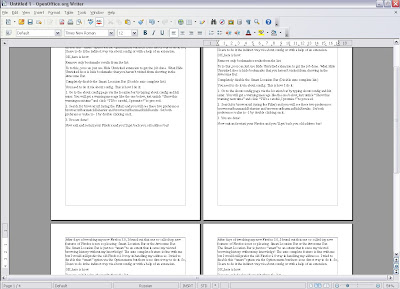
Another interesting improvement of the Writer is so called Notes. It displays notes or comments in a sidebar. Auto-complete, auto-format, and real-time spelling check make easy work of the hardest task.
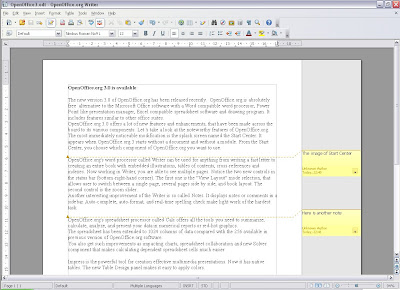
OpenOffice.org's spreadsheet processor called Calc offers all the tools you need to summarize, calculate, analyze, and present your data in numerical reports or red-hot graphics.
The spreadsheet has been extended to 1024 columns of data compared with the 256 available in previous version of OpenOffice.org software.
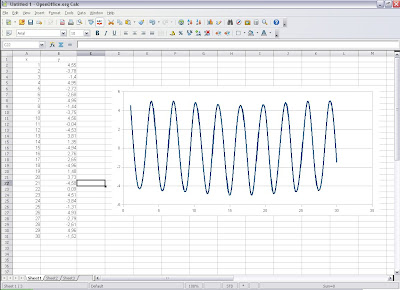
You also get such improvements as impacting charts, spreadsheet collaboration and new Solver component that makes calculating dependent spreadsheet cells much easier.
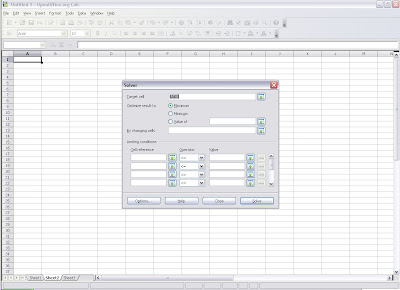
Impress is the powerful tool for creation effective multimedia presentations. Now it has native tables. The new Table Design panel makes it easy to apply colors.

OpenOffice.org 3.0 provides enhanced support for PDF files, letting you better control over security, printing, and editing options. It also works with formats like .docx, .pptx, and .xlsx.
Additionally, OpenOffice.org provides enhanced printing capabilities and options for direct connection with external email programs as well as form-letter management to mail letters to addresses from a database.
OpenOffice.org is available in 27 languages and runs stably and natively on Solaris, Linux, Mac OS and Windows.
Open Office is one of the best alternatives to the MS Office software. Maybe it is not as powerful as Microsoft Office, but it is free. So if you are looking for free alternative to Microsoft Office software, I recommend you to try the latest version of OpenOffice.org, that is available for download here.
OpenOffice.org 3.0 offers a lot of new features and enhancements, that have been made across the board to its various components. Let 's take a look at some noteworthy features of OpenOffice.org.
The most immediately noticeable modification is the splash screen named the Start Center. It appears when OpenOffice.org 3 starts without a document and without a module. From the Start Center, you can choose which component of OpenOffice.org you want to use.

OpenOffice.org's word processor called Writer can be used for anything from writing a fast letter to creating an entire book with embedded illustrations, tables of contents, cross-references and indexes. Now working in Writer, you are able to see multiple pages. Notice the two new controls in the status bar (bottom-right-hand corner). The first one is the "View Layout" mode selection, that allows user to switch between a single page, several pages side by side, and book layout. The second control is the zoom slider.
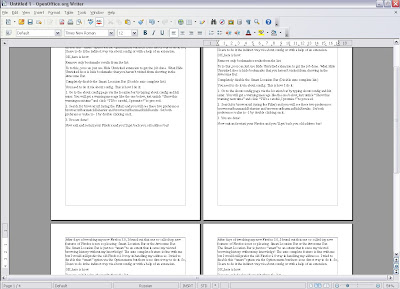
Another interesting improvement of the Writer is so called Notes. It displays notes or comments in a sidebar. Auto-complete, auto-format, and real-time spelling check make easy work of the hardest task.
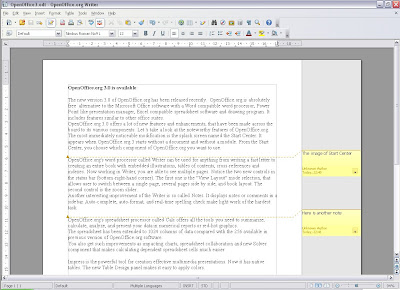
OpenOffice.org's spreadsheet processor called Calc offers all the tools you need to summarize, calculate, analyze, and present your data in numerical reports or red-hot graphics.
The spreadsheet has been extended to 1024 columns of data compared with the 256 available in previous version of OpenOffice.org software.
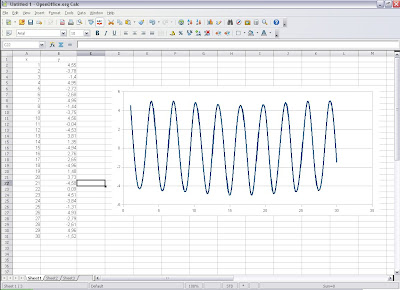
You also get such improvements as impacting charts, spreadsheet collaboration and new Solver component that makes calculating dependent spreadsheet cells much easier.
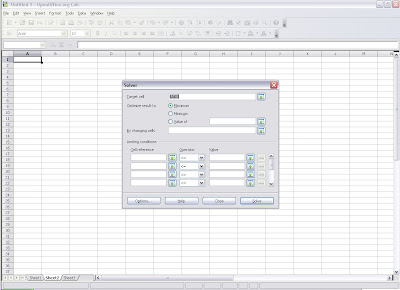
Impress is the powerful tool for creation effective multimedia presentations. Now it has native tables. The new Table Design panel makes it easy to apply colors.

OpenOffice.org 3.0 provides enhanced support for PDF files, letting you better control over security, printing, and editing options. It also works with formats like .docx, .pptx, and .xlsx.
Additionally, OpenOffice.org provides enhanced printing capabilities and options for direct connection with external email programs as well as form-letter management to mail letters to addresses from a database.
OpenOffice.org is available in 27 languages and runs stably and natively on Solaris, Linux, Mac OS and Windows.
Open Office is one of the best alternatives to the MS Office software. Maybe it is not as powerful as Microsoft Office, but it is free. So if you are looking for free alternative to Microsoft Office software, I recommend you to try the latest version of OpenOffice.org, that is available for download here.
Monday, October 06, 2008
ACDSee Photo Manager 2009 – The Best Digital Imaging Software
ACDSee Photo Manager 2009 is now available. The new version of these powerful digital imaging software designed for digital photographers, crafters and scrapbookers. ACDSee Photo Manager is a comprehensive application ideal for viewing, acquiring, enhancing, organizing and sharing your images. Improved features make ACDSee Photo Manager 2009 the quickest, most flexible and affordably priced organization software available for at-home use.
The new user interface is wholly customizable, and offers fast access to tools and features. You can customize the screen layout, the order of pictures, toolbar display, and many other options to suit your preferences. ACDSee Photo Manager is very easy to use image management software that everyone from novices to professionals can use and enjoy.

The latest version of ACDSee Photo Manager adds many features designed to help users handle their digital images, stay organized and share memories with friends. Here are some of them.
ACDSee lets you organize your entire collection the way that works best for you. The new PhotoDisc feature puts its power into the hands of users, who can now organize images stored on CDs, DVDs, and external hard drives without copying them to your computer. With new tools from ACDSee you can rename, categorize, back up, add ratings and keywords to images on any storage device connected to your computer.
The program allows you to assign images to as many categories as you like without taking up more space on your computer.
ACDSee Photo Manager 2009 is the fastest viewing software around. With it you’ll never wait for an image to open. Fill your screen with images, quickly browse through your thumbnails and view photos at full size. Plus you can use ACDSee's Quick View feature to instantly preview e-mail attachments or files on your desktop.
ACDSee supports over 100 image and multimedia file formats including BMP, IFF, JPG, PNG, RAS, RSB, GIF, PSD, and TIFF.
ACDSee Photo Manager allows you to supplement camera metadata (IPTC and EXIF) with their own custom metadata, including categories and ratings. So you can now protect and share this custom information with other ACDSee users by embedding it into their images. Program lets users to include custom information even with such file formats as GIF, PNG and PDF. ACDSee's Database Backup feature also helps you backup your images to CD or DVD so you don’t lose them if your computer fails.
With this software you can share your photos by e-mail without worrying about file sizes. ACDSee also simplify online photo sharing with integrated uploading to such sites as Smugmug and Flickr.
Another new feature of ACDSee Photo Manager is ability to create PowerPoint presentations. So you can create your own stunning slide shows with transition effects, notes, captions and sound.
Also, ACDSee includes a lot of image editing tools you can use to edit, enhance and correct your digital photos. ACDSee allows you to add a custom border, aply various effects like crop, sharpen, saturation, blur, shadow or edge effect. Use advanced red-eye tool to get natural-looking results with custom eye colors to replace red areas.
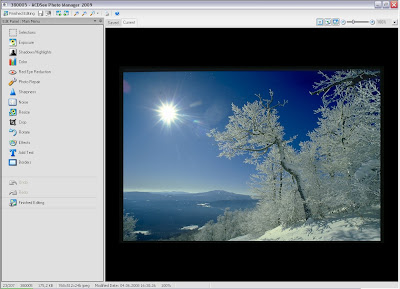
The program automatically saves and keeps the original image when it is first opened for editing. So you can restore to the original at any time after editing.
ACDSee’s print layout tools help you print multiple prints on a single page, fill an entire page, or create custom print sizes.

I think that ACDSee Photo Manager 2009 is for the real digital photographer who requires almost endless ways to categorize, rank, and document digital images, while having abundant ways to enhance those images. This software system lets the photographer's originative side to show itself through the various effects.
ACDSee Photo Manager 2009 is available for a free 30-day trial and for purchase for $49.99 (USD) at http://www.acdsee.com
The new user interface is wholly customizable, and offers fast access to tools and features. You can customize the screen layout, the order of pictures, toolbar display, and many other options to suit your preferences. ACDSee Photo Manager is very easy to use image management software that everyone from novices to professionals can use and enjoy.

The latest version of ACDSee Photo Manager adds many features designed to help users handle their digital images, stay organized and share memories with friends. Here are some of them.
ACDSee lets you organize your entire collection the way that works best for you. The new PhotoDisc feature puts its power into the hands of users, who can now organize images stored on CDs, DVDs, and external hard drives without copying them to your computer. With new tools from ACDSee you can rename, categorize, back up, add ratings and keywords to images on any storage device connected to your computer.
The program allows you to assign images to as many categories as you like without taking up more space on your computer.
ACDSee Photo Manager 2009 is the fastest viewing software around. With it you’ll never wait for an image to open. Fill your screen with images, quickly browse through your thumbnails and view photos at full size. Plus you can use ACDSee's Quick View feature to instantly preview e-mail attachments or files on your desktop.
ACDSee supports over 100 image and multimedia file formats including BMP, IFF, JPG, PNG, RAS, RSB, GIF, PSD, and TIFF.
ACDSee Photo Manager allows you to supplement camera metadata (IPTC and EXIF) with their own custom metadata, including categories and ratings. So you can now protect and share this custom information with other ACDSee users by embedding it into their images. Program lets users to include custom information even with such file formats as GIF, PNG and PDF. ACDSee's Database Backup feature also helps you backup your images to CD or DVD so you don’t lose them if your computer fails.
With this software you can share your photos by e-mail without worrying about file sizes. ACDSee also simplify online photo sharing with integrated uploading to such sites as Smugmug and Flickr.
Another new feature of ACDSee Photo Manager is ability to create PowerPoint presentations. So you can create your own stunning slide shows with transition effects, notes, captions and sound.
Also, ACDSee includes a lot of image editing tools you can use to edit, enhance and correct your digital photos. ACDSee allows you to add a custom border, aply various effects like crop, sharpen, saturation, blur, shadow or edge effect. Use advanced red-eye tool to get natural-looking results with custom eye colors to replace red areas.
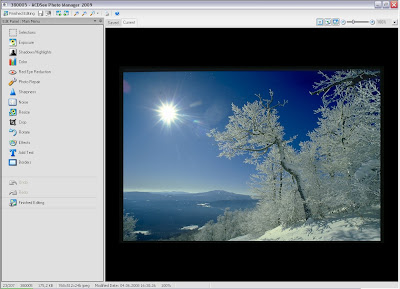
The program automatically saves and keeps the original image when it is first opened for editing. So you can restore to the original at any time after editing.
ACDSee’s print layout tools help you print multiple prints on a single page, fill an entire page, or create custom print sizes.

I think that ACDSee Photo Manager 2009 is for the real digital photographer who requires almost endless ways to categorize, rank, and document digital images, while having abundant ways to enhance those images. This software system lets the photographer's originative side to show itself through the various effects.
ACDSee Photo Manager 2009 is available for a free 30-day trial and for purchase for $49.99 (USD) at http://www.acdsee.com
Saturday, September 20, 2008
Cobian Backup 9.1.1.193 – Good and free backup software
The new version of Cobian Backup software has been released recently. Cobian Backup is a multi-threaded application that allows to schedule and backup your files and directories from some place in your computer to other directories or drives in the same computer or to a shared drive in another machine. There is also full support for the protocol FTP. So the program lets you ability to back up your files to your FTP server.
Cobian Backup exists in two versions: software and service. Cobian Backup software uses very few resources and can be running on the background on your system, checking your backup schedule and executing your backups when it necessary.
The application supports several methods of strong encryption and compression. So it can be used not only for making backups of your file and folders but for creating security copies of them.
Cobian Backup has very simple and easy to use interface with extra-large icons that even your grandmother can read without her glasses on. Maybe the program lacks some features of more powerful backup software products but it allows you to create and schedule an automated backup of all your important files in a few minutes.

Like any good backup utility, Cobian Backup allows you to choose what type of backup full or incremental you want to create. Full backup allows you to create a copy of all your data every time. Incremental backup makes a copy only of those files that have changed.
Here some others key features of Cobian Backup software:
The latest version 9.1.1.193 of Cobian Backup has a lot of changes. Here is the list of the most important of them:
Cobian Backup exists in two versions: software and service. Cobian Backup software uses very few resources and can be running on the background on your system, checking your backup schedule and executing your backups when it necessary.
The application supports several methods of strong encryption and compression. So it can be used not only for making backups of your file and folders but for creating security copies of them.
Cobian Backup has very simple and easy to use interface with extra-large icons that even your grandmother can read without her glasses on. Maybe the program lacks some features of more powerful backup software products but it allows you to create and schedule an automated backup of all your important files in a few minutes.

Like any good backup utility, Cobian Backup allows you to choose what type of backup full or incremental you want to create. Full backup allows you to create a copy of all your data every time. Incremental backup makes a copy only of those files that have changed.
Here some others key features of Cobian Backup software:
- automatic removing of old backups
- remote backup
- displaying of backup history
- an open plugin architecture to allow the program's enhancement
- backup to multiple destinations.
The latest version 9.1.1.193 of Cobian Backup has a lot of changes. Here is the list of the most important of them:
- Start a backup when autostart
- Autostart the interface can now be set for all users or the current user
- Now you can pause the backup in any place
- Proxy SMTP can now use SOCKS
- SMTP can now use SSL
- FTP operations use now UNICODE for local operations
- FTP operations can now use UTF transfers if the server support it
- Support for 7zip compression
- Zip files can now store file names in UNICODE
- A brand new, improved help file and tutorial
- And more.





0 comments:
Post a Comment