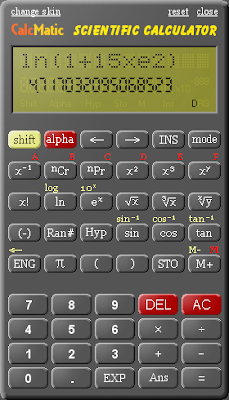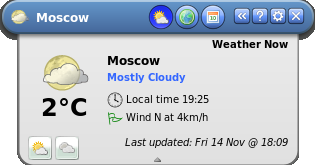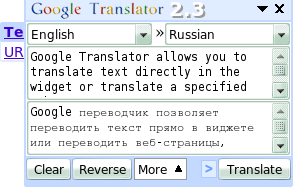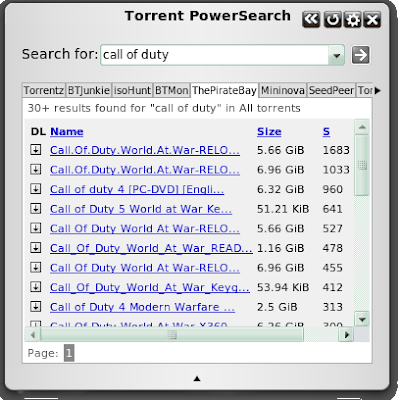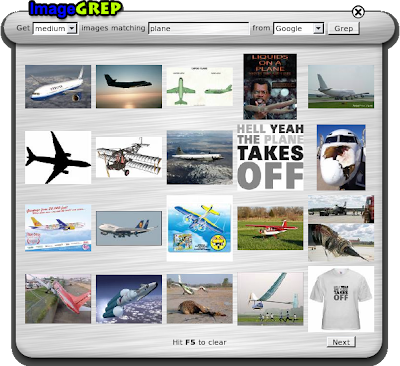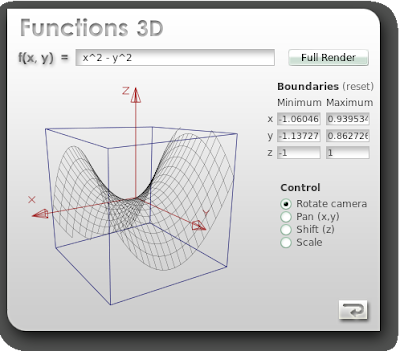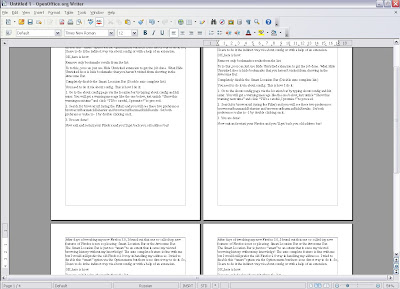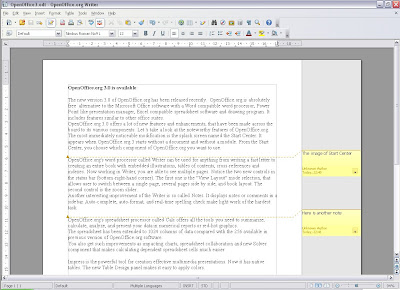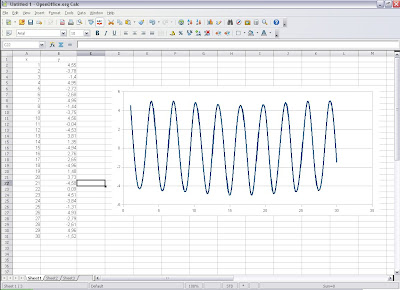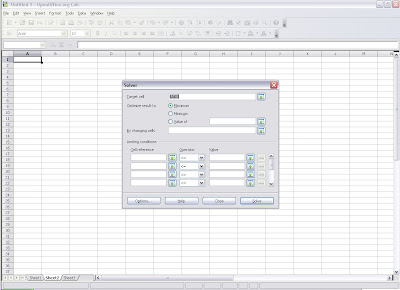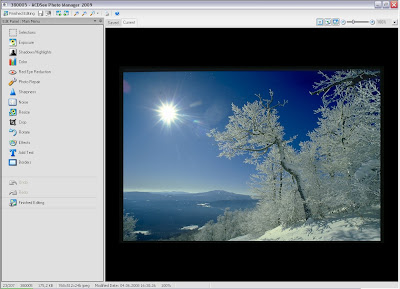ACDSee Photo Manager 2009 is now available. The new version of these powerful digital imaging software designed for digital photographers, crafters and scrapbookers. ACDSee Photo Manager is a comprehensive application ideal for viewing, acquiring, enhancing, organizing and sharing your images. Improved features make ACDSee Photo Manager 2009 the quickest, most flexible and affordably priced organization software available for at-home use.
The new user interface is wholly customizable, and offers fast access to tools and features. You can customize the screen layout, the order of pictures, toolbar display, and many other options to suit your preferences. ACDSee Photo Manager is very easy to use image management software that everyone from novices to professionals can use and enjoy.

The latest version of ACDSee Photo Manager adds many features designed to help users handle their digital images, stay organized and share memories with friends. Here are some of them.
ACDSee lets you organize your entire collection the way that works best for you. The new PhotoDisc feature puts its power into the hands of users, who can now organize images stored on CDs, DVDs, and external hard drives without copying them to your computer. With new tools from ACDSee you can rename, categorize, back up, add ratings and keywords to images on any storage device connected to your computer.
The program allows you to assign images to as many categories as you like without taking up more space on your computer.
ACDSee Photo Manager 2009 is the fastest viewing software around. With it you’ll never wait for an image to open. Fill your screen with images, quickly browse through your thumbnails and view photos at full size. Plus you can use ACDSee's Quick View feature to instantly preview e-mail attachments or files on your desktop.
ACDSee supports over 100 image and multimedia file formats including BMP, IFF, JPG, PNG, RAS, RSB, GIF, PSD, and TIFF.
ACDSee Photo Manager allows you to supplement camera metadata (IPTC and EXIF) with their own custom metadata, including categories and ratings. So you can now protect and share this custom information with other ACDSee users by embedding it into their images. Program lets users to include custom information even with such file formats as GIF, PNG and PDF. ACDSee's Database Backup feature also helps you backup your images to CD or DVD so you don’t lose them if your computer fails.
With this software you can share your photos by e-mail without worrying about file sizes. ACDSee also simplify online photo sharing with integrated uploading to such sites as Smugmug and Flickr.
Another new feature of ACDSee Photo Manager is ability to create PowerPoint presentations. So you can create your own stunning slide shows with transition effects, notes, captions and sound.
Also, ACDSee includes a lot of image editing tools you can use to edit, enhance and correct your digital photos. ACDSee allows you to add a custom border, aply various effects like crop, sharpen, saturation, blur, shadow or edge effect. Use advanced red-eye tool to get natural-looking results with custom eye colors to replace red areas.
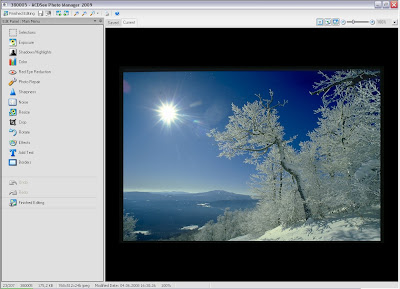
The program automatically saves and keeps the original image when it is first opened for editing. So you can restore to the original at any time after editing.
ACDSee’s print layout tools help you print multiple prints on a single page, fill an entire page, or create custom print sizes.

I think that ACDSee Photo Manager 2009 is for the real digital photographer who requires almost endless ways to categorize, rank, and document digital images, while having abundant ways to enhance those images. This software system lets the photographer's originative side to show itself through the various effects.
ACDSee Photo Manager 2009 is available for a free 30-day trial and for purchase for $49.99 (USD) at
http://www.acdsee.com